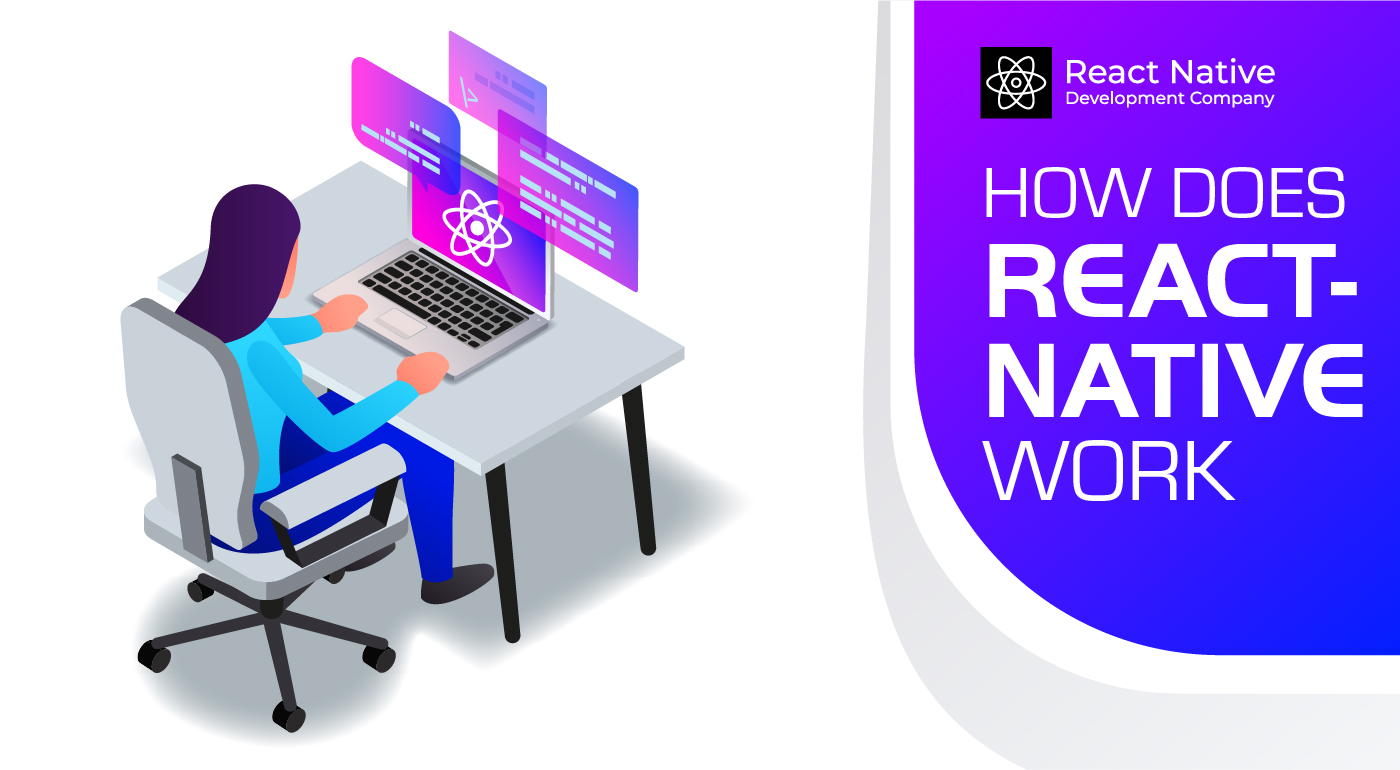
How does react native work?
Created by Facebook, react native is a mobile app framework based on Java-script that was released in 2015 and soon became one of the most prominent platforms for mobile development. React derives from facebook’s Javascript library for building user interfaces but does not target the browser. It uses an alternate approach of targeting the mobile platform. Developers who are experts in Javascript will find immense support with react native as they don’t need to learn specifically Swift for ios or Java for Android.
One of the reasons for its success is its versatility – the apps can run on ios and android with the same code, and the developer only needs to code once. React Native has components of both ios and android, and since it has counterpart rights, Components can be used and reused across both platforms. As it can serve both ios and android simultaneously, react-native has found great popularity among major companies like Facebook, Instagram, Walmart, Tesla, Bloomberg, and Airbnb along with many other major players across industries. Additionally, the choice is no longer limited to the targeting of either ios users (which give more profit but are fewer in numbers) or android (which has a wider user base than Ios)
How React Native performs Vs Flutter:
Flutter was introduced by google whereas react-native was a facebooks creation. React Native uses JavaScript, web development’s most popular language. This makes the building of mobile apps relatively easier especially for someone familiar with JavaScript. Flutter on the other hand uses Dart which is rarely used outside Google. This disadvantage is mitigated by the fact that Dart is very similar to JavaScript which makes it easier for someone who knows JS to adapt to Dart.
Understandably, the mania or craze for using React Native is rising every day, and understanding how it works under the roof is quite interesting. Let’s first take a quick tour of What React Native is?
What is React- how it functions?
React Native is the simplest extract from the JavaScript library for creating user interfaces. A key element when we talk about React is that of a component. What is a Component? One of the specific parts of the user interface, such as the input field in apps.
What does a UI component code look like?
render() {
return <WriteComment />;
}
You may use the components used in React repeatedly as they are composable in nature. Note: A component is made of similar components and primitives –since we are referring to chiefly web components,lets explain it better using HTML elements {div /span}
render() {
return (
<div>
<ProfilePicture />
<CommentInput />
</div>
);
}
React is an intelligent discovery, it identified the components that are required to be reworked, and rendered truly on the various changes in data –this property makes it quicker while responding and hence the preferred option for app development on the web.
React native app developers must note that React is not restricted to the DOM [Document object model ] You are free to build any other type of user interface such as the mobile apps using React.
Working on React Native;
If you ask the Top React Native app developer you will be able to understand what runs behind are the two key threads in each React Native application, the first one is the primary thread, that runs in each standard native app and manages the display of elements of the user-interface and the processes user’s actions.
The next one is one that is related to React Native and its task to initialize the JavaScript codes in a secluded JavaScript engine. This script then deals with the business logic of the application used, and smartly defines the overall structure and functionalities of the user. These two threads mentioned above never obstruct each other nor communicates directly.
Understanding the interaction of threads
A bridge that of course is the core of React Native is enabled to keep the two threads intact, so they do not block each other.
The bridge has three characteristics, and they are listed below in random sequence:
Serialize – Both the threads are created in a way that they do not function or operate with the same data, their task is to serialize messages.
Batched – As the name suggests, this helps transfer the message from one thread to another in an organized and optimized manner.
Asynchronous – This provides asynchronous communication between the first and the second thread with the purpose of never blocking each other.
The React Native architecture
A glimpse of the Development process
After reading and re-reading the basics of React Native structure, it is interesting to take a quick glimpse of the development process.
Open the editor, and check with the first component eg. Greeting, which will appear as Hello or Hi.
One of the most basic React Native component
To start the iOS application, first and foremost execute by starting react-native run-Android from the command text. React Native app developers build an app that will commence on a dummy simulator or you may also check it on a real device, in case you have one connected to the computer.
Read also about How many types of navigation in react native
Simple Android app
In case you would like to say ‘Hi’ and not Hello, all you need to do is open the editor and edit the text from Hello to Hi. Post that press command +R on the simulator, and same as we refresh a page, the changes or amendments will feature on the screen.
This otherwise takes a long time, but our React native app developers can create this within minutes and offer an express experience.
When we work with Android apps, we execute run- native run0 Android – the greeting element in the form of the component may be used again as the code if free of and binding platform-specific tools or codes.
Most of the time React Native will offer Android Textview in place of iOS UIview, the provision for reusing code is the most pertinent side of this smart technology. Most the Android app, which utilizes the same “Greeting” component enjoys similar benefits.
The most engaging feature of React Native is the way one can debug our application, right from the device’s menu-one can opt to’ Debug JavaScript externally using remote service”.One can access Google Chrome and run JS and avoid running it on the device. You will be surprised to see React Native setting up with a web socket that links the device with the browser. You will realize React Native developers find debugging easy – try it for yourself.
